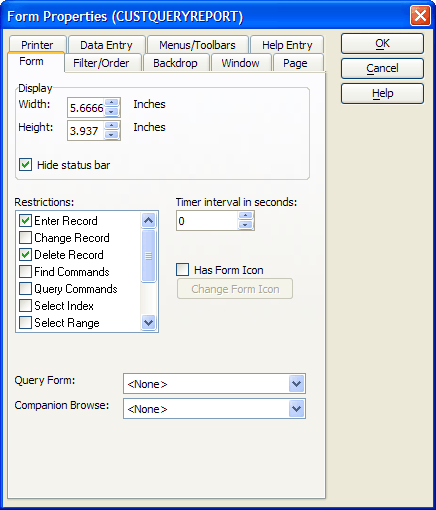Setting Form Restrictions
Description
A list of the types of form restrictions that you can set.
Types of Restrictions
It is possible for you to prevent your user from using any of the following functions when viewing a table through a form.
Enter Record
Prevents the user from entering a new record.
Change Record
Prevents the user from saving a changed record.
Delete Record
Prevents the user from deleting a record.
Find Commands
Prevents the user from using the Find by Key function (Control K).
Query Commands
Prevents the user from using the Query by Form (Control B), Quick Filter, and Query Genie (Control Q) functions.
Select Index
Prevents the user from using the Select Index/Query function (Control I).
Select Range
Prevents the user from selecting the Records/Advanced/Apply Range command to order and/or filter the current selection of records.
Navigate
Prevents the user from navigating from the current record to any other record.
Open/Edit Layouts
Prevents the user from using the Design function.
Continuous Enters
Prevents the user from automatically beginning a new record when pressing Enter or Tab when in the last field of a new record.
Browse Mode
Prevents the user from switching the form to browse view (F8).
The following procedure assumes that the developer has opened the form in the Form Editor. Follow these instructions to set form restrictions similar to those of CustQueryReport :
Right click on the form's background (avoiding all placed objects).
Select Properties....
In the Restrictions list of the Form tab place checkmarks next to the "Enter Record" and "Delete Record" items.
Click the OK button to return to the Form Editor.